Tracking and analysing Downtime
This article will take you through how to agree, create, track and analyse machine downtime.
Production Downtime affects the capacity of your factory and the revenue you can generate. It happens for many different reasons, some of which are unavoidable. Figuring out why downtime is happening can be frustrating if you are relying on tribal knowledge, the memories of operators at the end of a long shift, or paper-based logging. Digital logging speeds up data collection and reduces the time spent collating the data.
Once you have real-time, accurate downtime data you can:
- Be alerted if there is a long downtime period
- See which types of downtime are having the most impact and do something about it
- Make a strong case for more resources to reduce downtime
FourJaw's machine monitoring software enables manufacturers to work as a team to log, analyse and ultimately reduce downtime.
What information does FourJaw show you?
- The machine the downtime occurred on
- The time it happened and the duration
- How often that downtime occurs and how much machine time is spent in that downtime
- It allows you to compare downtime by shift, cell and machine
Agreeing on your downtime reasons
The first step is to agree on the downtime reasons. It is important that the people who will log the downtime reasons are involved in this step. They will be able to think about reasons that are less common, but still important to track. By ensuring that all the different possible downtime reasons are covered, there is no excuse not to log them.
There needs to be a clear choice for every eventuality, but you don't want too many different reasons so it is hard to find the one you want. If you are thinking about whether you need a reason, it is good practice to think about what you would do with the information.
Example
Option 1: You have a downtime reason called 'Operator Unavailable'. Break times, operator training, holidays, sickness, operator operating a different machine, and operator helping a colleague could all be logged to that downtime.
Option 2: You have separate downtime reasons for 'Break/Rest', 'Training / Holidays / Sickness', 'Operator operating a different machine', and 'Operator helping a colleague'.
Option 2 here enables you to work out if more training is needed so that colleagues don't need to be helped so often, or if another operator in the cell would be justified by increased capacity.
FourJaw will configure standard downtime reasons to work straight out of the box, however, these can be changed to suit your particular business needs at any point.
Setting Downtime Categories
Categories are top-level umbrella terms that help the operator navigate to the right group of downtime reasons on the tablet. When downtime is detected by the MachineLink, the tablet will display this menu to the operator. You can configure your downtime categories in the settings menu.
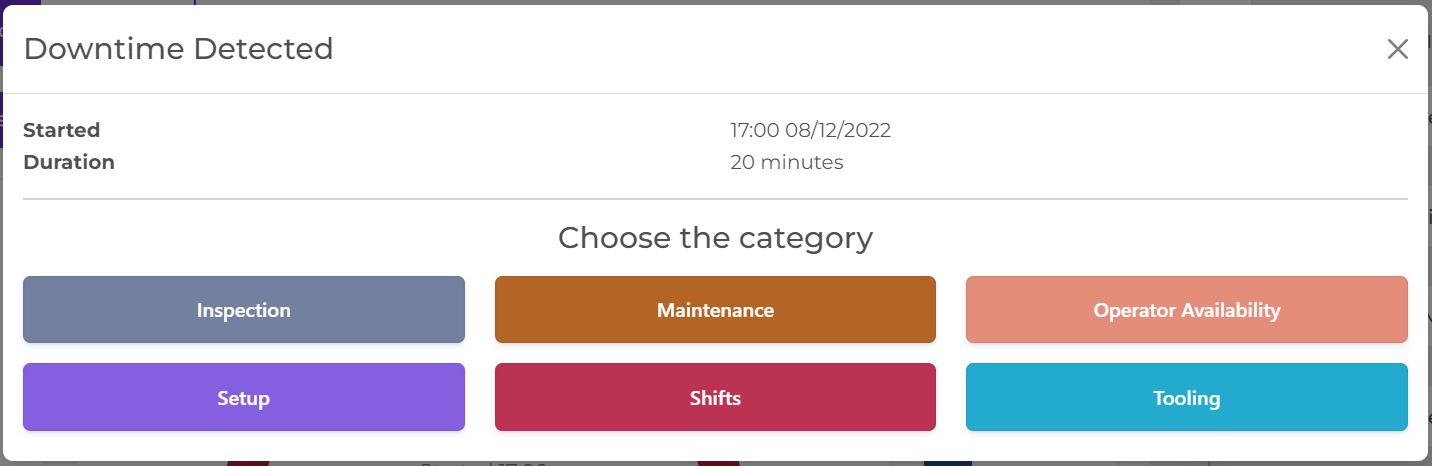
Setting Downtime Reasons
In the settings menu, you can customise your downtime reasons and add new ones. You can set whether you want them to apply to productive or unproductive downtime tracking. Some businesses choose not to make the distinction between productive and unproductive downtime. Others find it useful. Productive downtime is usually thought of as downtime that is unavoidable in order to make the product. An example is machine set-up time.
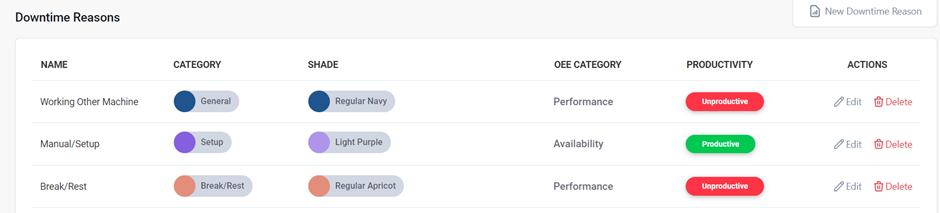
For the purpose of tracking OEE, you can also set whether a downtime reason is related to the availability of the machine or performance.
Anything that means your machine is not available to use because it is broken, undergoing maintenance or being programmed etc. is set to the downtime OEE category 'Availability'. Everything else is set to 'Performance'.
Examples of 'Availability' Downtime reasons include:
- Machine fault
- Tool broken
- Set-Up
- Unplanned maintenance
Logging Downtime
How to use FourJaw Operate to log downtime
Analysing Downtime
How to use the Downtime Pareto
How to use the Downtime Instances Chart
If you're not on the Pro version and you are interested in tracking your downtime, speak to your Customer Success Manager.
Have Questions?
If you have any further questions related to logging downtime, please reach out to us directly at support@fourjaw.com
.png?width=200&height=100&name=FJ%20white%20colour%20(400%20x%20200%20px).png)