Alert Settings
This article will show you how to create Alerts on the FourJaw Dashboard in FourJaw Classic.
Reasons for Alerts
- To create an automated escalation pathway when there is a problem on a machine
- To be alerted if a machine goes offline
- To be alerted if no downtime reason is logged
How to Set up an Alert
In the Settings Menu click on the alerts tab.
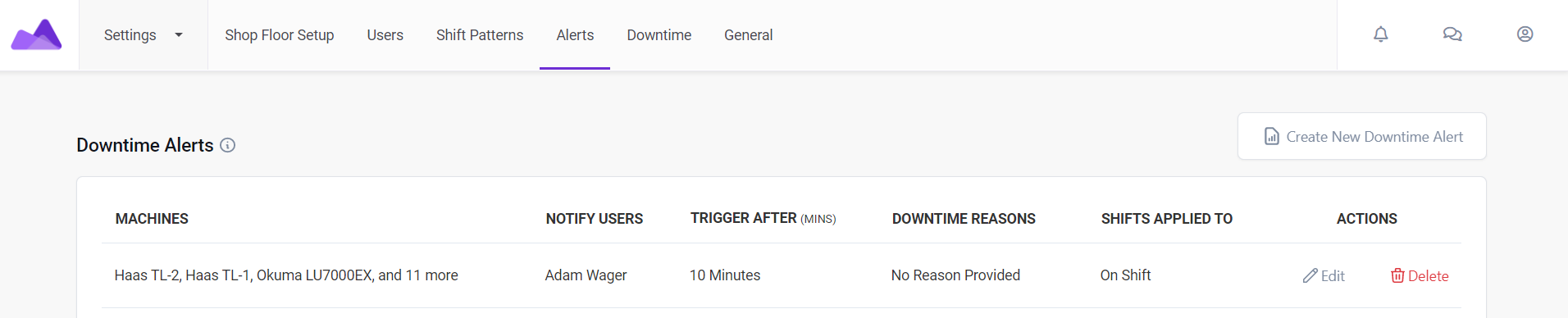
Downtime
You can add a new downtime alert  or edit an existing one.
or edit an existing one. 
1. Choose the machines you want this alert to apply to.
2. Choose the people who should be notified of the alert. Note that they will be notified via the notification icon in the top menu bar of the FourJaw webapp, as well as being emailed.

3. Choose timing of the alert. The alerts are triggered after a certain period of a particular downtime.
- You might want to set up an alert that alerts the team leader after 15 minutes of machine breakdown and the shop floor supervisor after 30 minutes say.
4. Choose the downtime reason you wish to be alerted about.
- Machine Fault, Unplanned Maintenance ...
- No downtime reason provided (This can be useful as you are first introducing downtime logging to the machine operators.)
Definitions:
| Always | You will be alerted at all times. |
| On Shift | You will be alerted when you're machines are on shift and running. |
| Off Shift | You will be notified Off Shift. |
Offline Alerts
Offline alerts are created and edited in the same way as downtime alerts, but only apply when a machine goes offline (i.e., the MachineLink is detecting no current into the machine).
.png?width=200&height=100&name=FJ%20white%20colour%20(400%20x%20200%20px).png)