Sharing productivity insights
There are 3 ways to share data whilst using FourJaw. You can download a graph into a CSV file in Microsoft Excel, download a Report as a PDF, or share an insight.
- Sharing an Insight
2. Download data as a CSV and analyse it in a spreadsheet program. 
Click Export to CSV > Open file in Excel.
The file will be displayed as a table, you can then edit the document as you wish.
3. Download a Report as a PDF
Click PDF button > the document will open in PDF. You may have to check with your IT department if you have Adobe Acrobat Reader, so you can access the PDF/s.
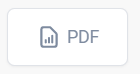
If you have any questions contact Customer Success at support@fourjaw.com