By Machine Reports
Find out how you can focus in on downtime by machine to reduce no reason provided, understand impact of operator not available and spur competition to reduce set up times.
No Reason Provided
See where downtime logging was missed yesterday. Incorporating this into a daily meeting helps ensure you get reliable data immediately once the installation is complete.
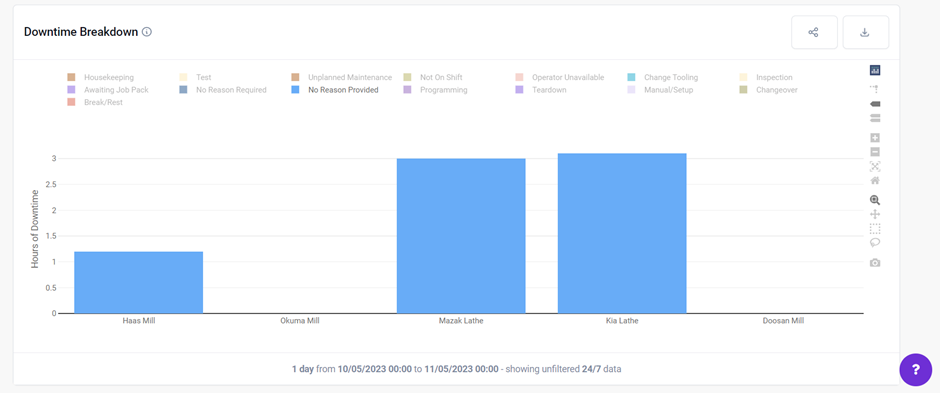
To create this report:
- Go to Reports > Downtime > Downtime by Asset.
- Choose yesterday as the timeframe and all machines as the assets to view.
- Click on the legend to remove the downtime reasons you are not interested in.
Operator Availability
See how operator availability is affecting downtime.

To create this report:
- Go to Reports > Downtime > Downtime by Asset.
- Choose yesterday as the timeframe and all machines as the assets to view.
- Click on the legend to remove the downtime reasons you are not interested in.
Productive Machine Time
Compare productive machine time (productive downtime + uptime) across your machines.

To set up this report:
- Go to Reports > Status > Asset Status reports.
- Choose yesterday as the timeframe and all machines as the assets to view.
- Click on the legend to remove the unproductive downtime and offline states.
Set up
Compare set up downtime across similar machines.
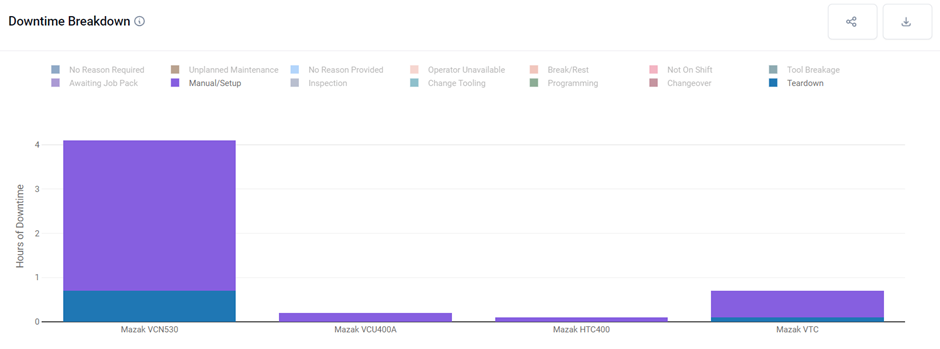
To create this report:
- Go to Reports > Downtime > Downtime by Asset.
- Choose last week as the timeframe and appropriate machines as the assets to view.
- Click on the legend to remove the downtime reasons you are not interested in.
Cost of Downtime per machine
See which machines or cells are costing you the most in downtime.
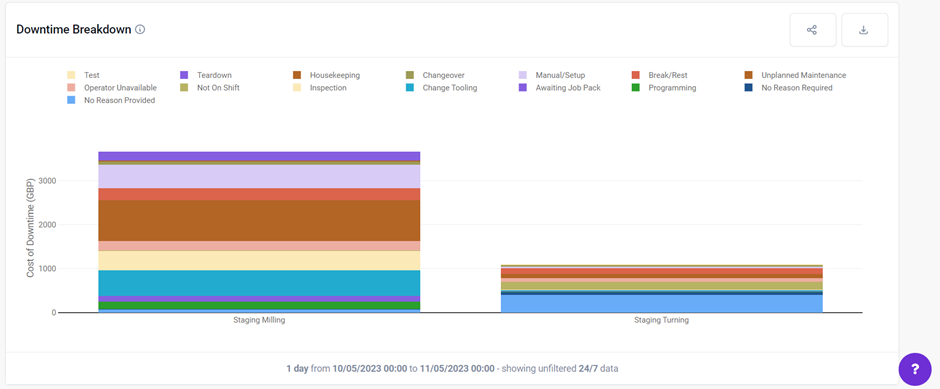
To set up this report:
- Go to Reports > Downtime > Downtime by Asset.
- Choose yesterday as the timeframe and all cells as the assets to view.
- Choose cost as the value to display.
.png?width=200&height=100&name=FJ%20white%20colour%20(400%20x%20200%20px).png)